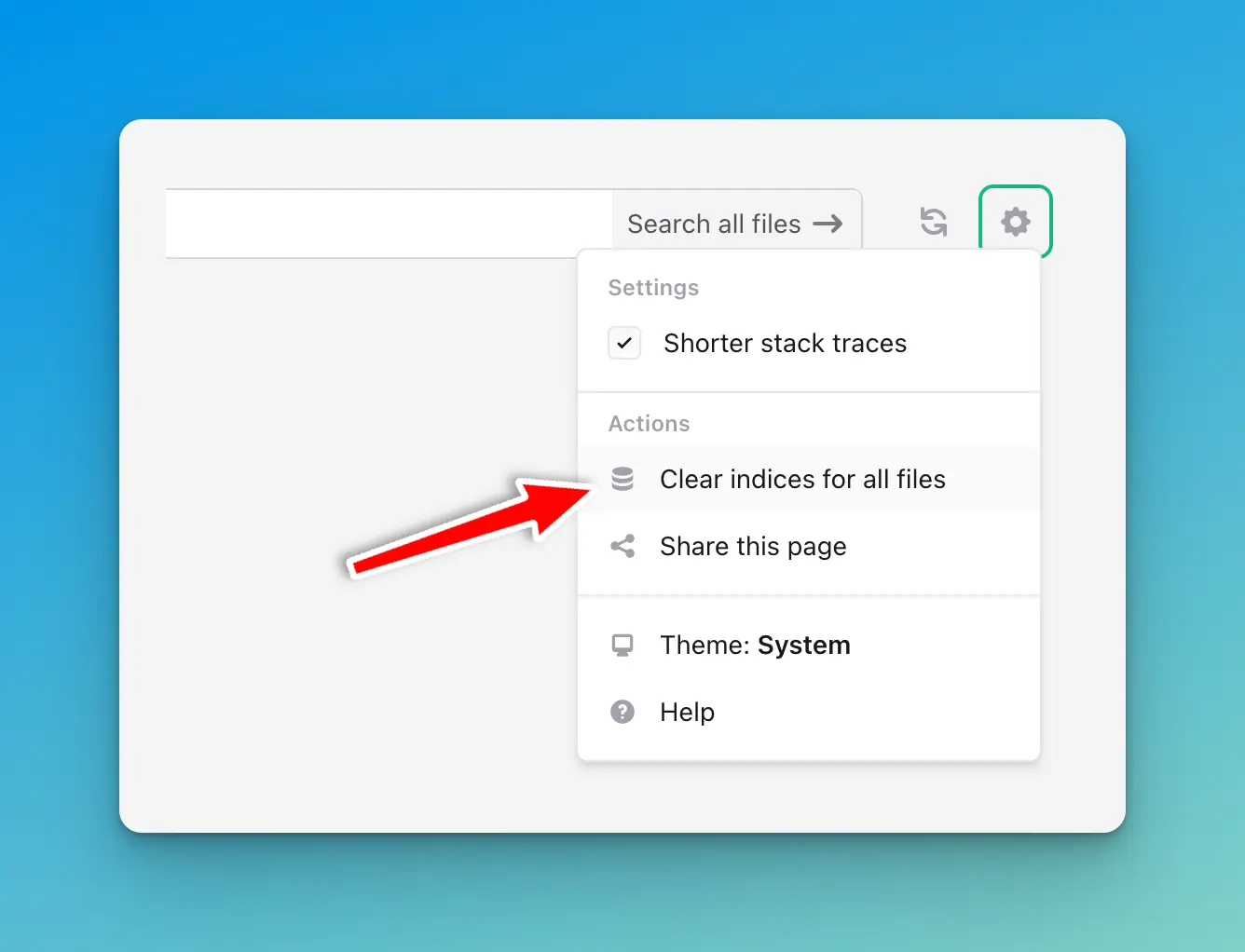Managing indices in Log Viewer
Log Viewer creates indices for your log files so that further navigation is much, much faster.
Disabling eager indexing
By default, Log Viewer will start indexing all log files that were found. This process is done in the background and shouldn't cause any issues.
If you would like to disable this behaviour and let files index on-demand instead, you do so by either setting the environment variable, LOG_VIEWER_EAGER_SCAN=false, or directly in the config/log-viewer.php configuration file.
/*
|----------------------------------------------------------------------
| Eager-scan log files
|----------------------------------------------------------------------
| Whether to eagerly scan all log files configured with the Log Viewer.
| Scanning a log file will create an index for it, which will
| speed up further navigation of that log file.
|
*/
'eager_scan' => false,
Clearing indices
Often if things go weird, you might want to clear indices and let them rebuild.
In order to clear the index for a single file, just open its menu and click on the "Clear index" button:
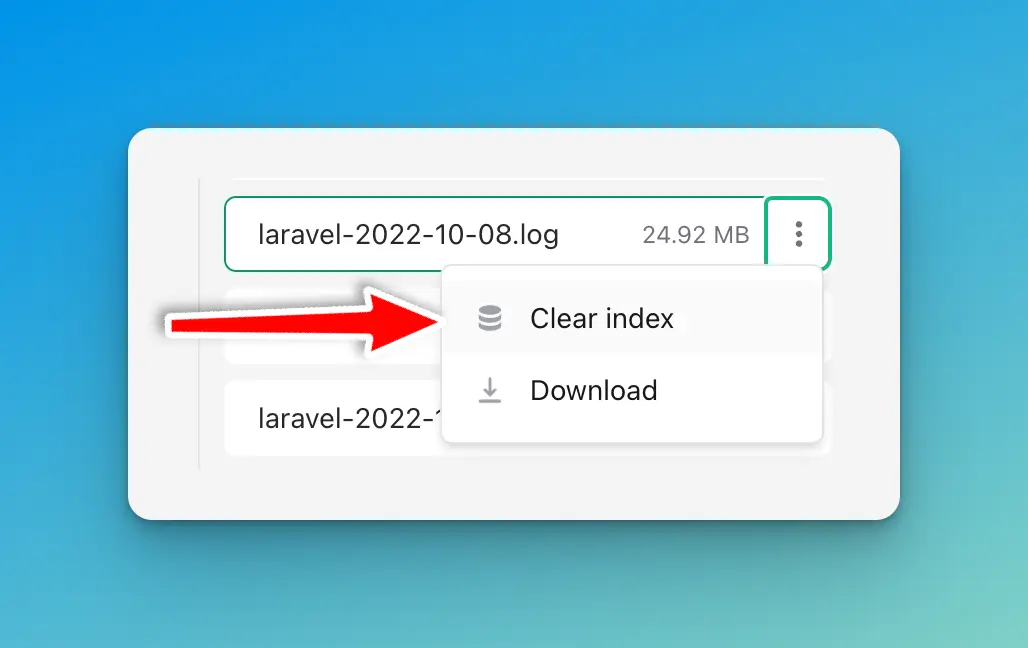
You can also clear all indices by clicking on the "Clear all indices" button in the top right corner: